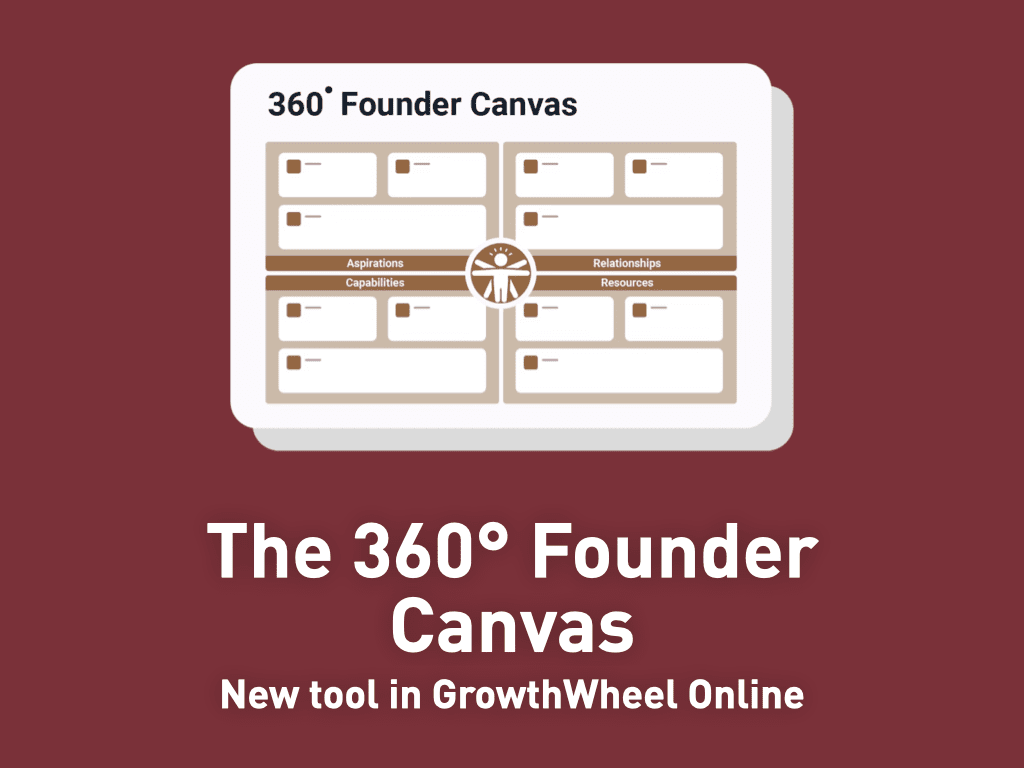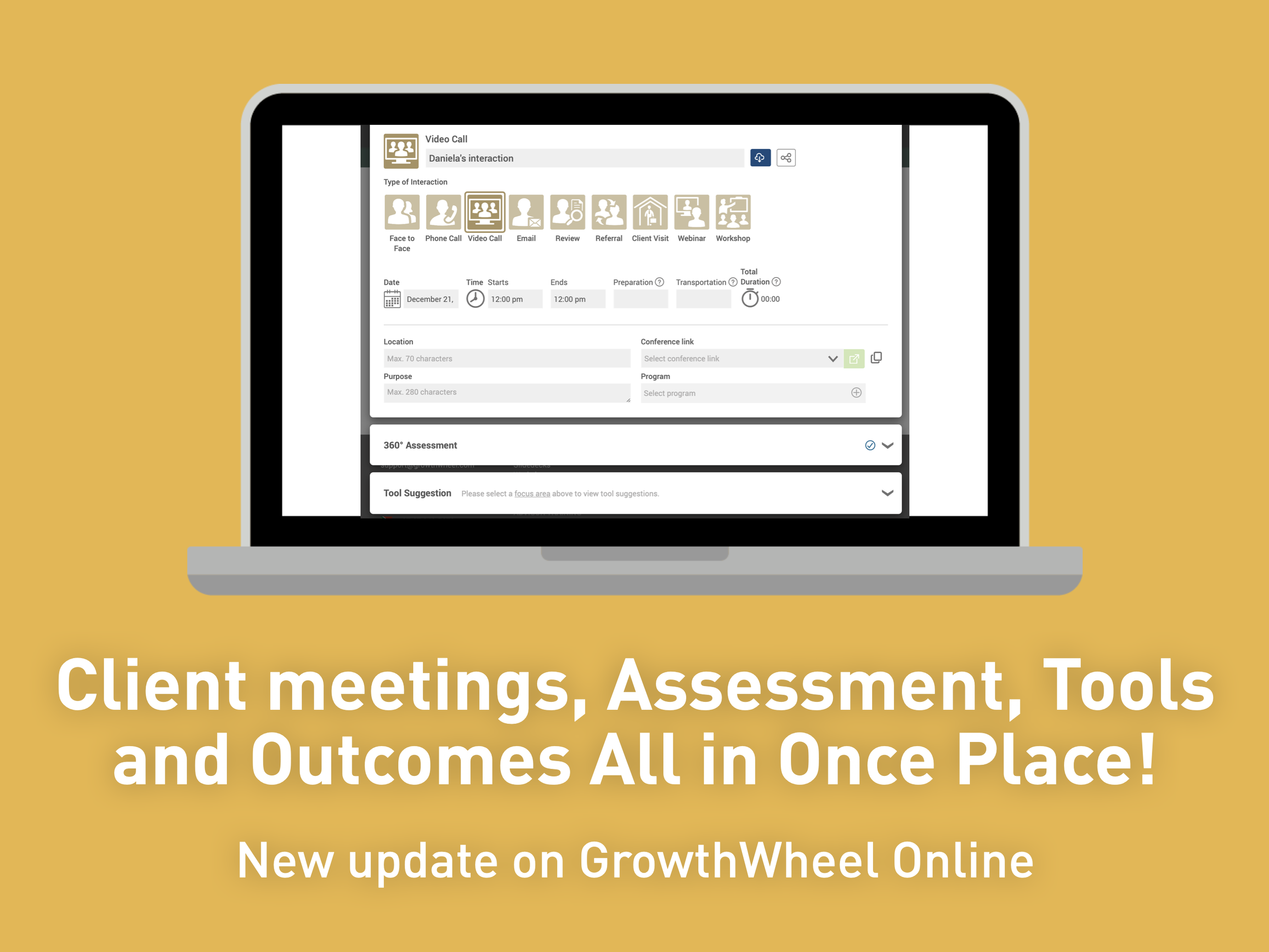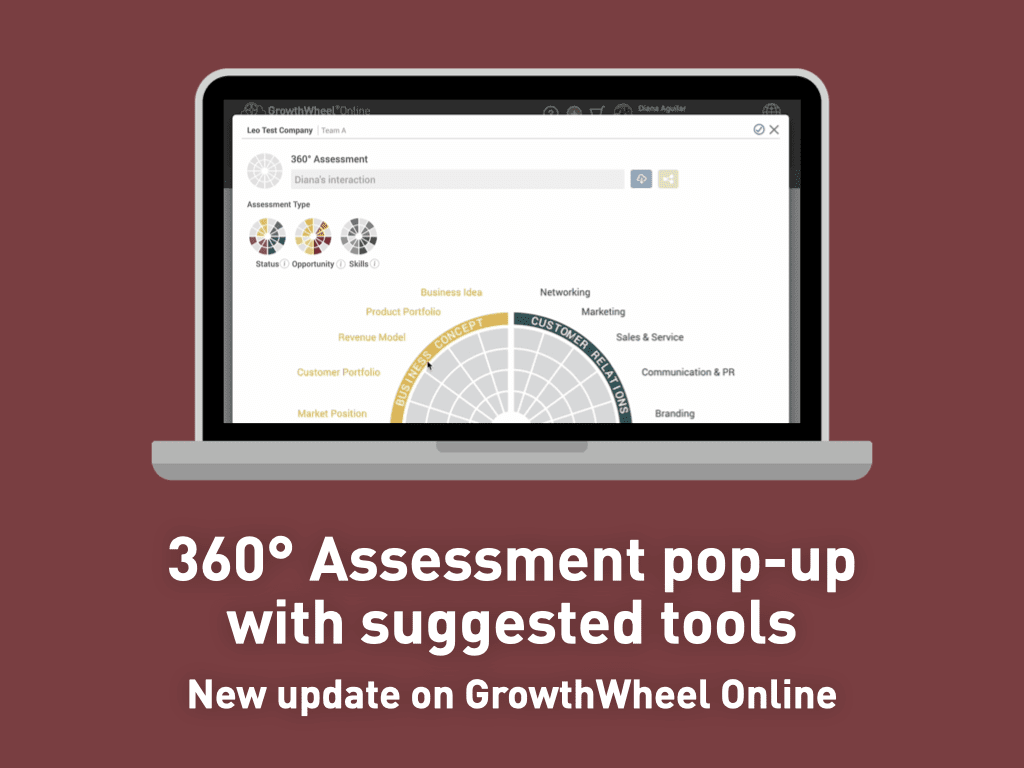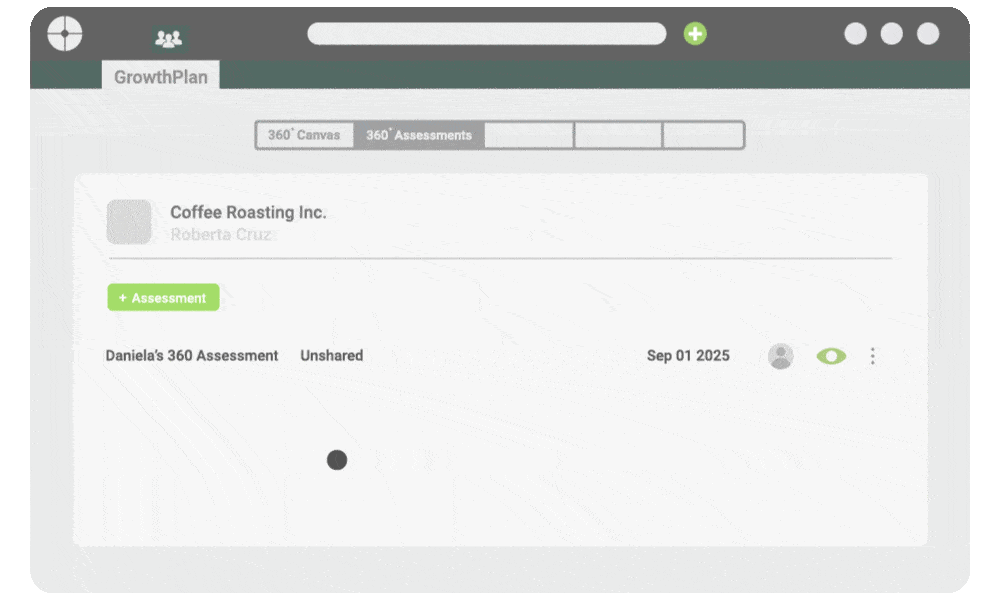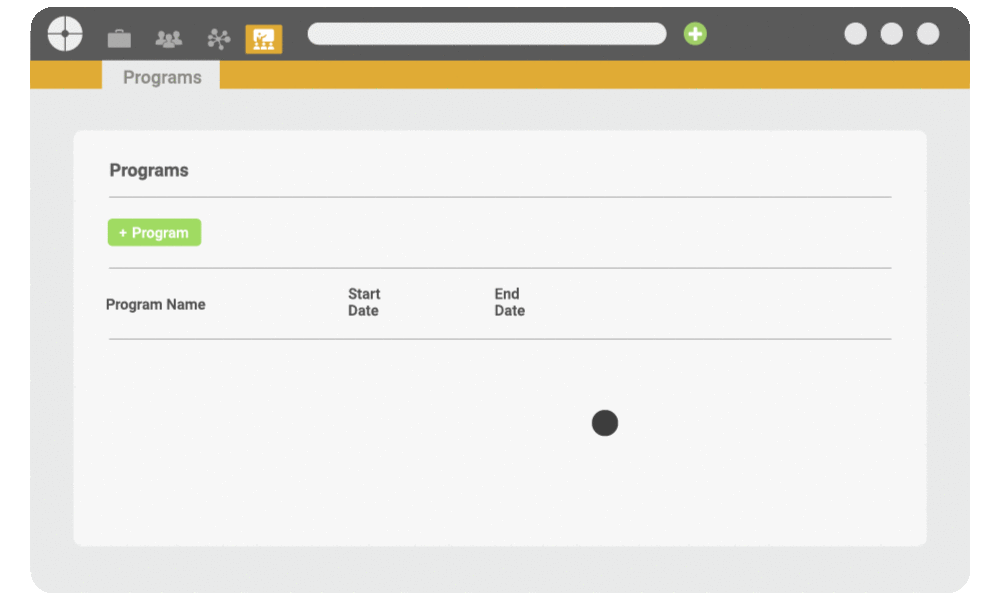2025 was yet another year with monthly software updates — as always based on requests from the community of GrowthWheel Certified Business Advisors.
In 2025 we released new features and services in addition to various backend features in the software. Check them out below or see them in action on GrowthWheel Online.
Release overview
Access the new 360° Canvases all in one place
The 360° Business Canvas — and the new industry versions — has become the main starting point for many advisors working with clients.
Now, all 360º Canvas Tools have their own dedicated page for easy access.
The 360° Founder Canvas: Know What It Takes to Start a Business
The 360° Founder Canvas by GrowthWheel is designed to help aspiring entrepreneurs and advisors assess readiness and identify what it really takes to get started.
AI for Business Planning using the 360° Business Canvas
By uploading a 360º Business Canvas into GrowthWheel Online, you give the AI a complete big-picture view of any business, along with all the information it needs to serve you well.
See All Your Client Interactions in One Place
We’ve added a new “Interactions” submenu under the Network tab in GrowthWheel Online.
Now you have a single page with all your interactions across all clients, so you can see all your activities at a glance and get ready for your next step.
Interactions now includes: Assessment, Tools & Outcomes
We’ve added a new Assessment section so you can quickly create a 360° Assessment during each meeting.
The assessment will also appear in the client’s individual Assessment list and can be shared independently.
360° Assessment Pop-up With Suggested Tools
We’ve redesigned the 360° Assessment and linked it with the Tool Library, so you can easily work with clients on what matters most by assessing their needs and sharing tools—all within the same dialog.
360º Business Canvas Free Tool
Understanding a whole business can be challenging. The 360º Business Canvas by GrowthWheel is designed to help entrepreneurs and business advisors get the big picture of any business.
That's all for 2025! We will continue in 2026 with more updates from our community to help you be the best business advisors you can be.