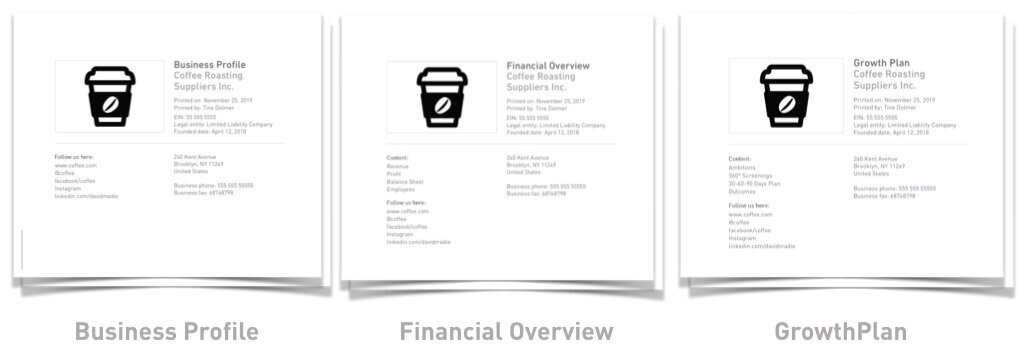In November, we are releasing the new “Financial Overview” menu with all your clients’ financial information — ready to be printed as a PDF and shared with stakeholders.
We have moved the pages with financial information from the Business Profile to their own rightful space: The new “Financial Overview” menu.
Here, you will find information about your clients’:
Revenue
Profit
Balance Sheet
Employees
Funds received (NEW)
And this is just the beginning! We will add more financial pages in the near future.
Below you can get a quick introduction to the Financial Overview menu by David Madie, GrowthWheel founder and CEO.
3 Documents for the Lender
—Same format for all clients
The “Financial Overview” completes the trio of documents your client needs to get good advice and funding:
The Business Profile with the facts
The GrowthPlan about the future
The Financial Overview with the numbers
All-new Page for Funds Received
— Track your client’s funding
In the “Financial Overview” menu you will now find the new submenu “Funds received”. Here you and your clients can get an overview of the funds the client company has received by quarter and year.
When adding new funds, you can specify the type of funding, the name of the lender or provider, the amount approved, the main use of the funds, if the funding was approved, and the quarter and year.
As always, you can print the page as a PDF report where you can see the total funds received by quarter or year.