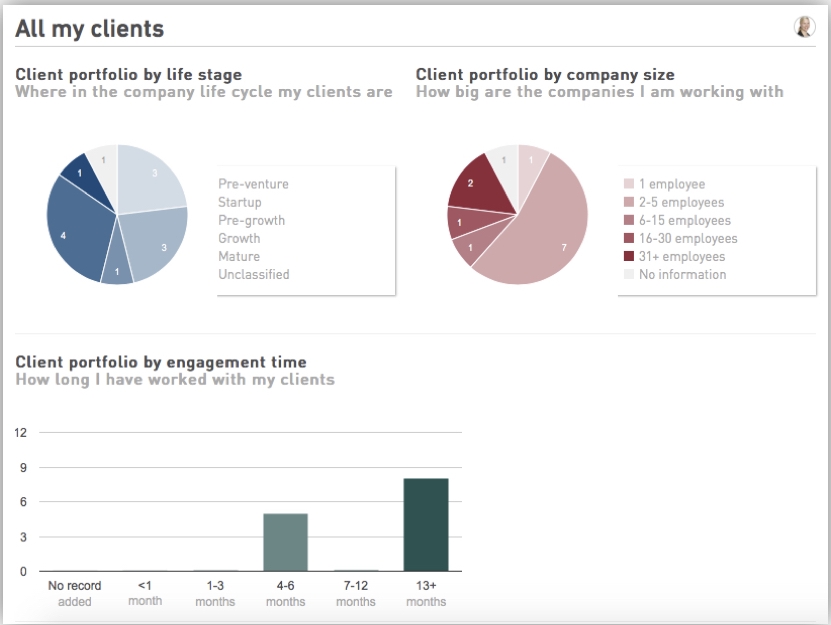Announcing: GrowthWheel Online 3.0
—Help you clients grow in the cloud
The last year we have invested a lot of time developing the new GrowthWheel Online platform. Hundreds of beta testers have helped us test and improve the new features, and we are happy to announce that it's now ready to go live!
With GrowthWheel Online 3.0 you can work with your clients online and produce reports that track client progress like never before. The new features will help you attract clients, create better results, and be more productive.
In this release we have also reorganized the menus and improved the design with new icons. This will make it much easier and faster for you to navigate on the platform, share tools, and work with clients online.
In the menu "My Toolbox" you can (like always) find all tools as writable PDF's, that you can download or email to clients. You can also upload your own tools, save favorites, and search for tools in the search bar.
In the new menu "My Clients" you can work with clients online: Write a business profile, track ambitions and outcomes, do screenings and action plans, and manage your client relation. All features have visual analytics and can be printed as PDF reports.
10 Ways to use GrowthWheel Online
—Try all the new features
#1 Work with your clients online
In "My Clients" you can manage your clients, share them with your colleagues, or invite them to work with you online. More...
#2 List client ambitions
List your client's ambitions and mark with a traffic light indicator if they are on track, in progress, or a challenge. More...
#3 Get a 360° view on focus areas
Do a 360° screening of each client's progress or opportunities and save it in the cloud, or invite your clients to do a screening themselves. More...
#4 Download or email visual tools
Download GrowthWheel tools for decision making as writable PDF files or make custom packages that you can email to your client. More...
#5 Share your own tools
You and your client can upload and share files, including your own personal tools, legal forms, spreadsheets and more. More...
#6 Create a 30-60-90 Action Plan
List, prioritize, and keep track of all actions and decisions you and your client have agreed to work on. More...
#7 View instant visual analytics
Get the big picture of what you work on: Your clients’ activities, their progress, and your client portfolio. Then download all analytics as visual PDF reports. More...
#8 Track outcomes and metrics
Keep track quarterly of both quantitative results and qualitative achievements you and your client have created together. More...
#9 Log interactions
Log each meeting, phone call, or workshop you have with your client and track time spent, along with action-oriented meeting minutes. More...
#10 Print a Business Profile
Make a visual Business Profile with all info about the business and print it as visual PDF report. Back it up with the company's financials. Then you got everything a lender could wish for. More...